Safety
Safety first!
New students and postdocs must attend several laboratory safety trainings before working with chemicals and other safety hazards in the MBE lab, including New User Orientation from Prof. Wistey, and MBE lab orientation from Melvin Cruz (or his designated assistant). Additional information related to safety policies can be found at Environmental Health, Safety & Risk Management at Texas State University
Computers
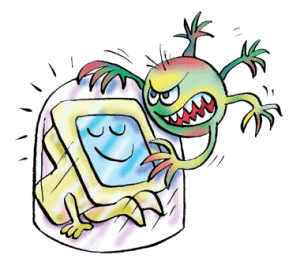 If you need any PC/Software related help contact IT Assistance Center ITAC. Be aware, that you are responsible for making sure that there is antivirus and anti-malware software installed on all the computer(s) assigned to you (typically, these are the PCs that you use in your work). You are responsible for keeping these programs updated. You are supposed to run this software (both antivirus and anti-spy software) at least once a week (recommended: every night). For Windows, the suggested free anti-spyware and anti-malware can be downloaded here: Adaware and Spybot Search&Destroy. You are responsible for backing up your data, LabView programs, power point presentations and everything else related to your work on a DVD at least once a month. CrashPlan PRO is available from ITAC for any Texas State owned PC. Data loss could be a really frustrating experience – better be safe than sorry.
If you need any PC/Software related help contact IT Assistance Center ITAC. Be aware, that you are responsible for making sure that there is antivirus and anti-malware software installed on all the computer(s) assigned to you (typically, these are the PCs that you use in your work). You are responsible for keeping these programs updated. You are supposed to run this software (both antivirus and anti-spy software) at least once a week (recommended: every night). For Windows, the suggested free anti-spyware and anti-malware can be downloaded here: Adaware and Spybot Search&Destroy. You are responsible for backing up your data, LabView programs, power point presentations and everything else related to your work on a DVD at least once a month. CrashPlan PRO is available from ITAC for any Texas State owned PC. Data loss could be a really frustrating experience – better be safe than sorry.
Data keeping format
 When you put together your data in a file, please follow the following simple rules for data storage/presentation. It’s not just a good idea, it’s what we promised our funding agencies.
When you put together your data in a file, please follow the following simple rules for data storage/presentation. It’s not just a good idea, it’s what we promised our funding agencies.Every plot you make must contain all the information necessary to repeat it, including: a very brief title giving the main idea of the measurement, description of your sample including the date of the growth, type of material or device, type of contacts (if appropriate), layer stack, etc., with correct axes labeling with right units, a brief description of the measurement conditions, the filename of these data on OneDrive or your hard drive (you DID upload them, right?), a brief list of conclusions you made from this experiment, some extracted numbers (such as, e. g., mobility, photoconductivity, threshold voltage, etc). If you reuse the same data for multiple papers/talks, make a copy for each one so you don’t lose the original formatting.
A great way to do this is to make a folder for each sample or sample series in OneDrive, and add a text or Word document with all the information above. Consider including photos of the samples, RHEED, and SEM/AFM images next to the curves. NOTE: loss of data from a hard drive crash may lead to a delay in your graduation… and that might end up being unpaid time. Backups are cheaper than lost data. Make sure yours is running at least weekly.
Each group member should make an effort to come to the weekly group meetings prepared. Bring your notebook, data, and other relevant materials to the group meeting. Group meetings are not just for showing off your data, they’re the best place to ask for guidance and help and discuss possible concerns/questions with the team together. Try to “digest” your information, before presenting it at the group meeting so you’re not the one keeping us there an extra hour because you were unprepared.
Lab rules
 No wearing flip-flops in the lab. It’s a safety violation.
No wearing flip-flops in the lab. It’s a safety violation.
No eating in the lab. It’s a safety violation.
Wash hands thoroughly before and after working with samples, even when you use gloves anyway. Did we mention there’s gallium arsenide in the lab? Don’t risk tracking that home or wiping it into your lunch. (This shouldn’t happen, but always plan for TWO things to go wrong simultaneously.)
Hazardous waste disposal is governed by the EPA and the Texas Commission on Environmental Quality (TCEQ) through State and Federal regulations. The purpose of environmentally sound disposal methods is to prevent harm to the water, land, and air.
Texas State University complies with hazardous waste disposal regulations by means of the Hazardous Waste Management Program Texas State University UPPS 04.05.06 Disposal of Hazardous Waste. The Environmental Health, Safety & Risk Management office EHSRM) administers this program.
Chemical waste containers are maintained under the hoods or the storage cabinets in the MBE lab. The container must be labeled “Used solvents: (include a list of solvents dumped there)”. The container can be either a used amber glass bottle of appropriate size or EHSRM-issued special container (white plastic for acids and other harsh chemicals). You may reuse a chemical bottle only for compatible wastes (solvents to solvents, corrosives to corrosives) and only after COMPLETELY defacing the original label and relabeling the bottle. (Ask Prof. Wistey about the HF horror story at Notre Dame.) The container MUST NOT be tightly closed if it contains any H2O2 or other bubbling solution, but LOUDLY label the bottle as LOOSE CAP: H2O2. A dedicated funnel must be sitting in the mouth of the container or nearby. The funnel must also be labeled “For wastes only”; it must not be used for other purposes.
All III-V materials such as GaAs and arsenic-contaminated supplies (chemwipes) must be disposed in the red “R2D2” arsenide trash cans. All consumables and tools, including wipes, paper towels, gloves, etc., must be handled according to the MBE lab policies. No chemicals, other that materials exposed to simple solvents (acetone, isopropanol, acetone, etc.), may be placed in the trash.
If you need to work with more dangerous chemicals (acids, etc), first discuss it with the PI, even if you had a prior experience working with these chemicals; second, make sure to dispose such used chemicals only in EHSRM issued white plastic bottle with appropriate label; third, watch for the amount of the waste in the bottle and arrange EHSRM pickup timely.
When you need to order gas cylinder(s) or liquid cryogens (helium for cryos, N2 for PL, etc.), please first discuss it with the PI, unless you have already been trained.
If you need a machine shop to make a special part or equipment that is not commercially available, please contact our machine shop service (recently moved to Supple 1st floor).
Gloves. We only use powder-free gloves in our lab. Nitrile gloves are expensive, so careful and thoughtful usage is necessary–but better to change gloves than to risk contaminating the MBE. Wear gloves while performing any work with chemicals (solvents, resists, SAMs, organic powders, polymers, etc.), all cleaning work (substrate cleaning, glassware cleaning, glovebox cleaning, spin-coater cleaning, oil change in vacuum pumps, general lab cleaning), work with vacuum parts (chambers, gauges, flanges etc) and especially any work related to the vacuum thermal deposition chamber (involving handling of QCM, deposition crucibles and boats, deposition materials, ets). While wearing gloves, do not touch anything else unrelated to the parts you are working with, such as door knobs, your face and hair, clothes, pens, keyboards, etc. Exchange gloves before touching anything ultraclean (MBE internal parts) or after handling anything greasy (pump oil, bolt grease, human skin). Change gloves when you go from one level of purity up to the next. Always use 2 pairs of gloves to work on MBE internal parts, especially when using a glovebag (3 layers: one inside and one outside glovebox gloves). Inner pair protects your hands; outer pair protect MBE parts contamination, including the walls of the glovebag itself. You may keep the same gloves when doing comparably dirty work, such as handling the outsides of relatively clean vacuum parts (but not touching trolley or other UHV surfaces), or opening/closing shutters on the MBE.
Manuals for instruments/devices/machines or components are never to be discarded ESPECIALLY PAPER MANUALS, which often contain repair information and electrical schematics etc. that are deleted from online PDFs. For each piece of equipment that comes with a manual or description of some sort, we make a OneDrive folder and store the manual and other related documents in that folder labeled with the name of the equipment. Before using the equipment, each student/postdoc must be directed to read the manual at least briefly, and only after that work with a person assigned to this machine/equipment. If there is no person assigned to the equipment, the user should familiarize himself/herself very carefully with the manual, including safety and maintenance protocols.
Purchases
-
 When you need to purchase anything for your work, first make a list based on your internet search. Some standard items, such as certain chemicals, vacuum parts, etc, we purchase from standard suppliers via “marketplace” of preferred vendors called BOBCATalog. Ask a senior group member about those. Discuss your purchases with the PI. If your purchase is below $500 – try to find it within BOBCATalog. If you find a proper item, you can order it online using account number, provided by your PI. Larger purchases have to be done using a purchase order (PO).
When you need to purchase anything for your work, first make a list based on your internet search. Some standard items, such as certain chemicals, vacuum parts, etc, we purchase from standard suppliers via “marketplace” of preferred vendors called BOBCATalog. Ask a senior group member about those. Discuss your purchases with the PI. If your purchase is below $500 – try to find it within BOBCATalog. If you find a proper item, you can order it online using account number, provided by your PI. Larger purchases have to be done using a purchase order (PO).- When completing a purchase order (PO), please use the appropriate Word template. Make sure to get an updated quote from the company including a shipping estimate but excluding sales tax, include correct addresses, and ask your PI which grant account to use. If the item’s cost is greater than $5000, you are supposed to obtain three quotes for similar equipment from three different companies, showing that you will be using the cheapest option, or prepare a proper justification why only a single vendor is appropriate for that purchase (sole source). After completing the PO form, ask your PI to sign it and submit it. If you have not received your shipment in a few days, stop by the department office and follow up on your order. It is your responsibility to keep track of each order you place. Sometimes companies forget to ship, use wrong addresses, or lose the orders – all these can cause a delay or loss of your order. Every time you create a new doc file with a PO, please name it “PO_company name_date.doc” and save in a designated folder on your computer; next time you order from the same supplier, you can modify this file.
- When you receive an order, make sure that the items are correct and there are no duplicated orders; please collect the paperwork included with the shipment – packing slips or invoices – and give it to Dr. Wistey or slide it under his office door. If there are MSDS materials included (usually when you receive chemicals), upload them to OneDrive in the Lab Safety > “MSDS” folder.